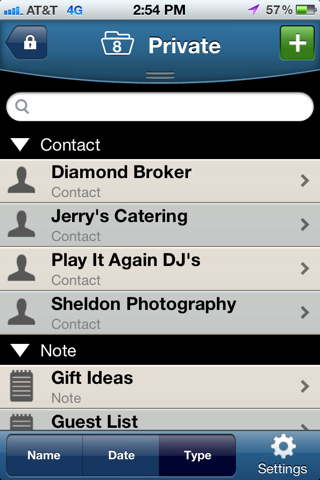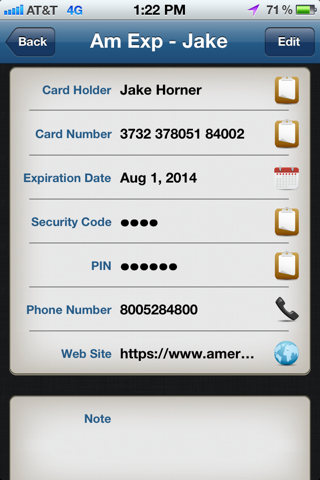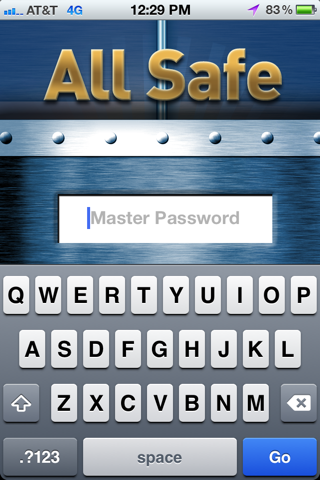
AllSafe – Password Vault protects your passwords, web logins, email accounts, credit cards, bank accounts, and any other confidential information you need to access securely even while on the go.
SPECIAL FEATURES
- State-of-the-art, 256-bit AES encryption – your data is secure!
- Locked folders – extra security for financial and client data
- Private, hidden folder – offers both security and privacy
- Automatic password generator – create strong, secure passwords with the press of a button
- Email and iCloud backup – encrypted and secure, but available if you lose or replace your iPhone
- 16 predefined templates – use as designed or add and customize your own
- Getting Started Wizard – enter dozens of web logins and other records in no time
If you are like most people, you are at risk of losing financial and personal information because:
•You reuse the same password for many online accounts,
•You have passwords written down on sticky notes near your computer,
•Your passwords are easy for you to remember—but also easy to crack—because they are based on identifying factors such as family or pet names, addresses, etc.,
•You store your passwords in a file or notebook that could easily be lost or stolen.
As a data security company with nine years’ experience protecting enterprise data, we set out to build a password and personal data protection application you can rely upon. Our premier iPhone application, AllSafe, was
•programmed by veteran software security engineers,
•crafted by graphic design and usability experts, and
•designed with an emphasis on security and usability.
No other product offers the combination of security, ease of use, and convenience designed into AllSafe.
SECURE
- State-of-the-art, 256-bit AES data encryption
- Extra security with locked folders
- Privacy of hidden folder
- Mask data in fields containing passwords, PIN’s or security codes
- Automatic password generator with user controls to create secure passwords
- Security settings you can customize to meet your needs, including:
•Idle Timeout Length – securing app and encrypting data when iPhone is idle
•Password Attempts Allowed – limits the number of failed password attempts
•Lockout Duration – time app is locked once the failed login setting is exceeded
- Encrypted backup to iCloud or email
EASY TO USE
- Organize records in folders. Create and organize new folders.
- Simple drawer-like pull-down makes switching among folders effortless.
- Sort by record name, type, or date (most recent items first).
- Search finds data quickly. Search current folder or all open folders.
CONVENIENT
- Getting Started Wizard helps you enter dozens of entries quickly.
- Auto-fill minimizes the time to enter commonly used data such as usernames and web sites.
- 16 pre-defined templates for common items including web logins, bank & email accounts, credit cards, private contacts, prescriptions, insurance, memberships, vehicle info, secure notes, and more.
- Edit templates or create your own to customize your data the way you want it.
- Copy field contents such as username or password to the clipboard to paste into Safari or elsewhere.
- Actionable fields allow you to initiate web logins, phone calls, email, and map display with just one tap.
Don’t continue to risk your financial data and critical personal information. Safeguard all your passwords, accounts, and confidential information with AllSafe.